WIX and some of its features
WIX and some of its features
Disclaimer
We are not paid, sponsored or affiliated with WIX in any way.
So what is WIX? Well in short, it’s a platform. So what is Platform you ask? A platform is a group of technologies that are used as a base upon which other applications, processes or technologies are developed.
So WIX is a managed platform. Similar, to something like Bluehost for WordPress, WIX essentially manages things for you.
WIX is devided into separate pieces. We are going to focus on the basic website creation here. When you get to the WIX website you’re greeted with an array of different choices.
We chose the first link on the page “Getting started”. Once you move past the first stage here you are given 2 options. The first option is to use the WIX AI and the second option is to use the editor. We chose the AI path (first option). The first question you get asked is about what you’re sort of functions you’re needing to have. They have some cool choices here like a Restaurant menu, Table reservations etc. You get asked a few more questions and the opportunity to import images and content from another website, which is very handy.
The process continues and you get asked to choose a theme, then you are taken to an editor. This is the place where you can create the store amongst other things. WIX has compiled some pages that are ready to go, you can add these to your website and then preview the result. The context of this is great you can click around and see what you have missed. You get a fully functioning website by the end of this. The caveat to that is that is not entirely complete.
Products
Manage products both Physical and Digital. You can import and export products, create separately and add the fields you wish to show. You can also show in stock / out of stock.
Another feature of products is the back in stock requests which is one click to setup. We’ve not covered all of the features here, there is enough for you to get started.
Store orders
This feature requires and upgrade to our current free plan. At the time of writing there was a discount of 50% from the $50 per month.
Automation
One of our favourite things. Send customers coupons when they abandon carts. Thank you emails and different customer engagement features.
Forms and submissions
Create different types of forms to have on your website. Manage, update and publish.
Workflows
Automate tasks like lead tracking, contacts and orders. Nice hand feature.
Tasks and reminders
Add new tasks, attachment them to a contact, give them a due date or assign them to team members.
Site members
Visibility of members, statuses of members.
Marketing and SEO
Emails, Socials coupons, marketing integrations quite comprehensive.
Analytics and reporting
Traffic, Sales, insights, and reports to name a few here.
Finances
All the finance related info is under this tab. There is some handy integrations there also. If you’re using Xero or Quickbooks it will integrate out of the box.
Channels
This is one of the most interesting sections. You can create apps for the app stores, Facebook and Instagram. This is again a no code platform but, you will obviously need developer licences for some of the features here.
The verdict
We have only scratched the surface of the WIX platform. Once again most of the time there are wizards to help you through the process. There is a learning curve that’s for sure. The docs are helpful, and the screens are easy to follow. You can always get help either from the WIX support or there is a portal to hire developers.
WIX certainly has a lot to offer. If you’re wanting a service that is largely managed for you then it’s hard to go past WIX. The pricing is quite reasonable.
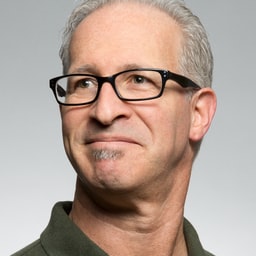
Sean Kerr
Author