Differences between Headless CMS and Traditional CMS
Differences between Headless CMS and Traditional CMS
A CMS (content management system) is a crucial part of a website that allows you to create, manage, and modify digital content without any coding skills. Think about writing articles and creating graphics for your blog.
Notably, most people only know about traditional content management systems, which include WordPress, Shopify, Sitecore, and others. But then, you might have also come across a headless CMS. Perhaps you were told that this is the better option for your business.
So, what is the difference between a headless and traditional CMS?
To answer this question, let us first grab an in-depth understanding of the traditional CMS.
What is a Traditional CMS?
Take WordPress, for example. When you build a website on WordPress, it's the WordPress CMS that allows you to write and edit the content you post on your web pages and blog. But this same WordPress is what you use for designing your website template and overall interface. So it's like managing everything from one point.
Over the last decade, the focus of website development has been all about fusing the content management aspect with the design. Having the CMS as a part of the website design will make it easier to manage content without wasting time switching to another tool or manually updating pages through HTML and FTP.
In a traditional content management system, the CMS part is referred to as the website's backend, while the design template is called the frontend -- the head. A traditional CMS essentially connects the frontend with the backend and is basically served from a single system.
What is a Headless CMS?
The difference between a headless and traditional CMS is that while a traditional CMS connects the frontend and backend, a headless CMS does not connect directly with the frontend. The website design template -- or head -- is not fused with the CMS part, hence the name "headless."
A headless CMS deals strictly with the content. It doesn't interfere with how the content is presented on the website. This is unlike a traditional CMS like WordPress that offers what-you-see-is-what-you-get (how the content appears when you create/edit it is what appears when it's published).
You can consider the headless CMS like an author who writes a book, but the publisher determines how the final work is formatted and presented to the reader.
Notably, a system tends to be more efficient when focused on one feature. This holds true for a headless CMS as it allows your content to be rendered (presented) in diverse ways regardless of what you see during creation.
After creating your content, you can post it through an application programming interface (API). Consider the API as the book publishing firm. You have to connect the headless CMS with the API to publish.
So if a traditional CMS can create content and publish it directly, why use a headless CMS that only creates?
Looking at the pros and cons will help clarify that.
Traditional CMS Pros
Your entire site is managed on a single platform
Content management is relatively easy. Write and post
Themes and templates control the front end
Anyone with zero tech skills can manage content with a traditional CMS.
Traditional CMS Cons
The traditional CMS is usually run on a server and depending on which one you use it may cost a monthly fee
A traditional CMS like Wordpress runs on a server and has a database giving multiple points of failure
Some traditional CMS are not that flexible
More time and money required for maintenance and enhancements
Headless CMS Pros
The content can be rendered on any device regardless of how it's created
Developers are free to use their preferred frameworks to present content as is best suitable
Developers can focus more on the presentation of the content rather than the creation
Headless CMS is entirely dedicated to content management so you don't feel overwhelmed by other features as it is with traditional CMS
Lighting fast load speed as developers can use modern technologies like JavaScript frameworks to develop their content
Decoupled front end from backend. Often headless CMS is served from a cdn making it very reliable
Performance. Since content can be published to a CDN it can be cached and served to the users very quickly.
Headless CMS Cons
No content previews (in some cases) other systems come with bridges to allow content preview Storyblok as an example
Additional effort is needed to integrate the backend with the API to post content
You need to develop a separate place where the content will be displayed, e.g. a webserver or mobile app.
Knowing the pros and cons of headless and traditional CMSs, you might be left with one question: which one is right for you?
There are typically situations where a headless CMS would be preferable over a traditional CMS and vice versa.
When is a Traditional CMS Right for You?
If you're a business owner or online retailer who needs a website to manage written content, a traditional CMS will work really well for you. You can quickly design your website yourself using the CMS with zero coding skills and get your content up published almost instantly.
When is a Headless CMS the Right Choice?
A headless CMS is a good choice if you have a development background. A headless CMS can be a good choice if you want to control over the design or you have the budget to hire developers to help you build it.
When you want to manage content for multiple channels simultaneously (the headless CMS acts as a backend and gives you the freedom to decide where to post content to, be it a website, mobile application, IoT device, etc.)
Final Words
If you're a small or mid-sized business and do not have the required technical workforce to handle your content, it's always advisable to go for a traditional CMS. It's recommended for simple websites that don't have any needs aside from what a traditional CMS can provide.
However, you need to ensure you have the resources and workforce to handle content development and API.
But if you're focused on creating content for not only your website but also for your mobile apps and other digital properties, a headless CMS can make publishing much faster.
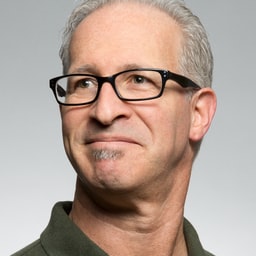
Sean Kerr
Author